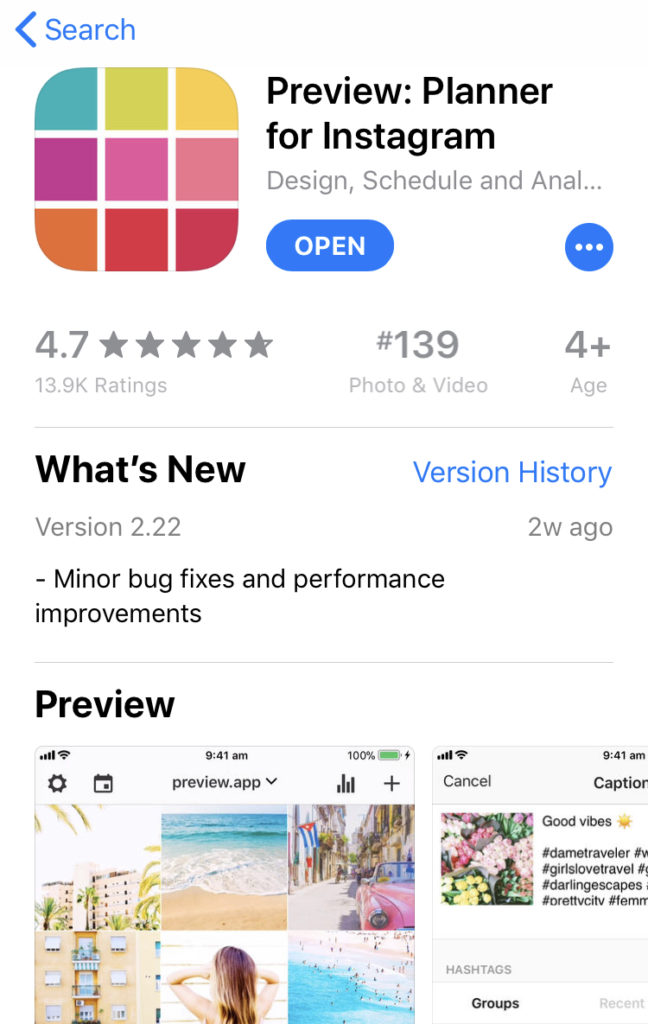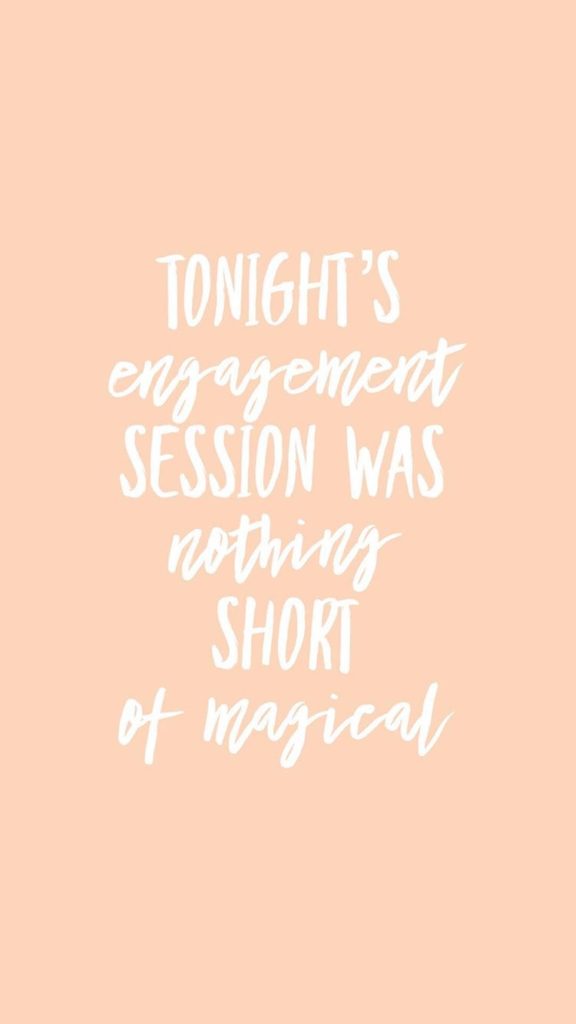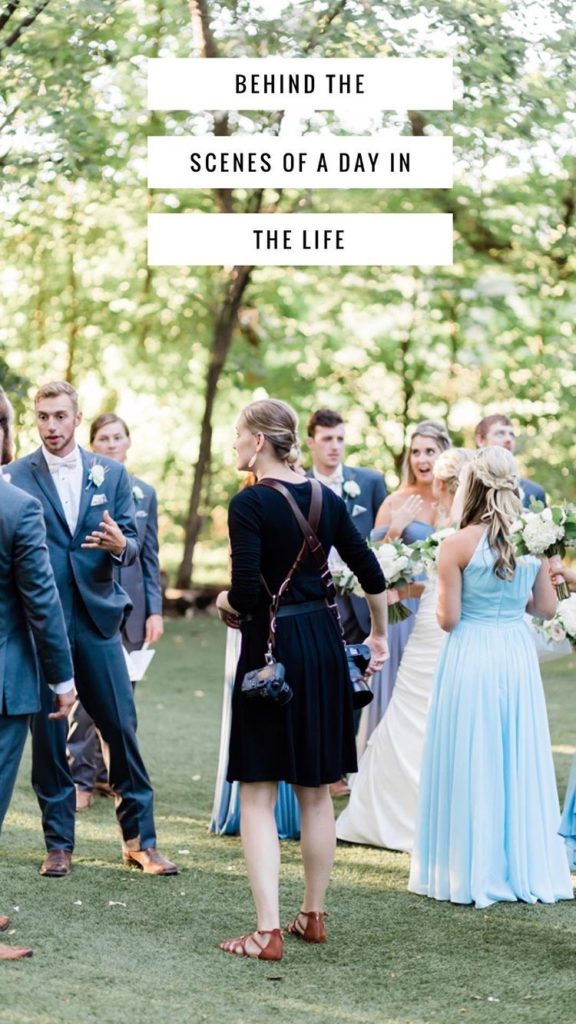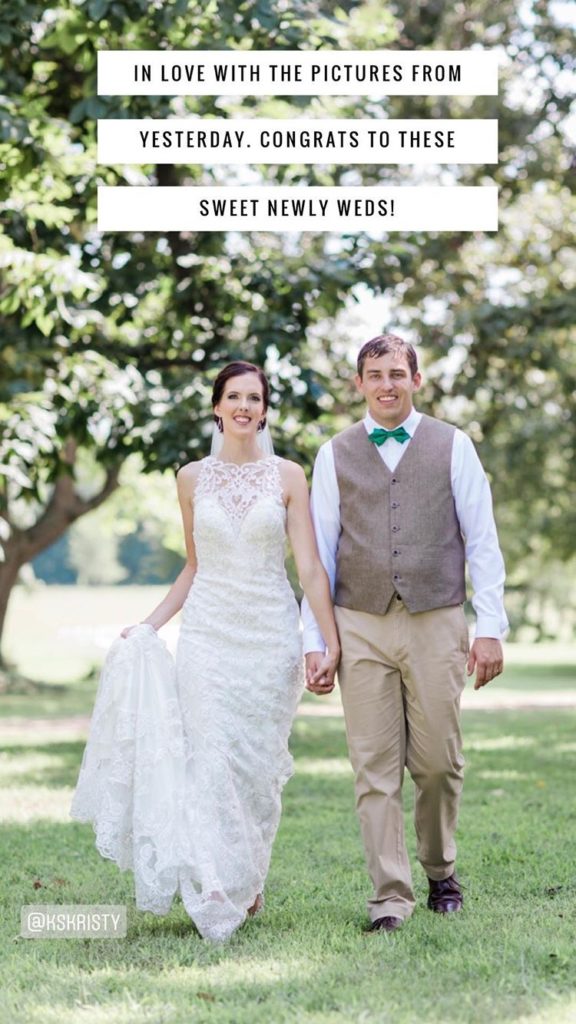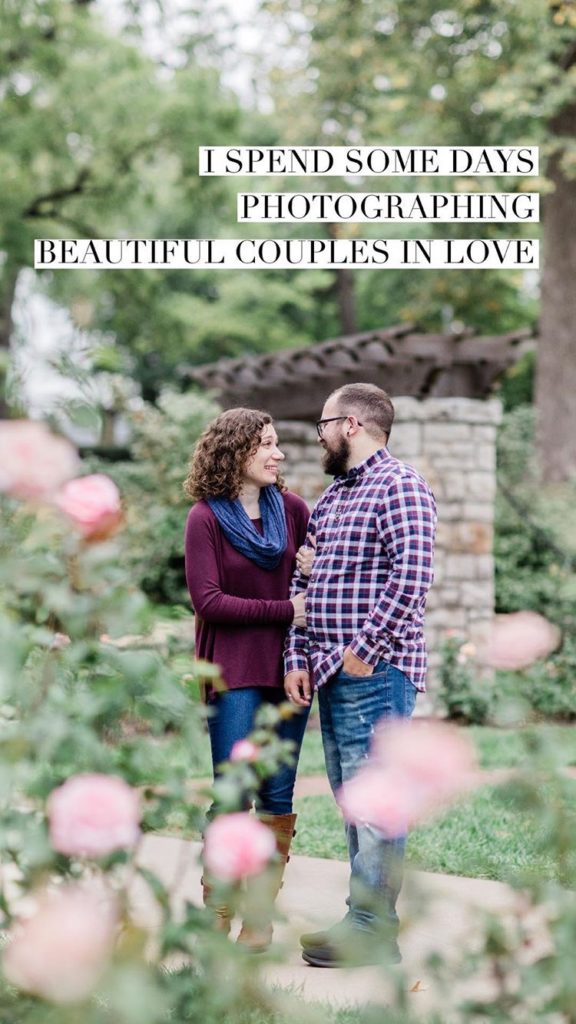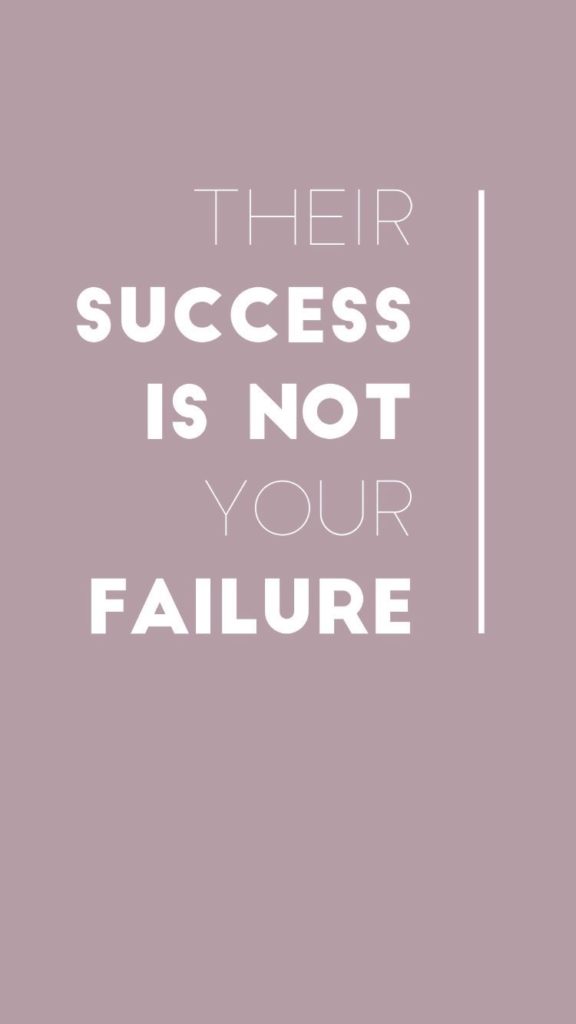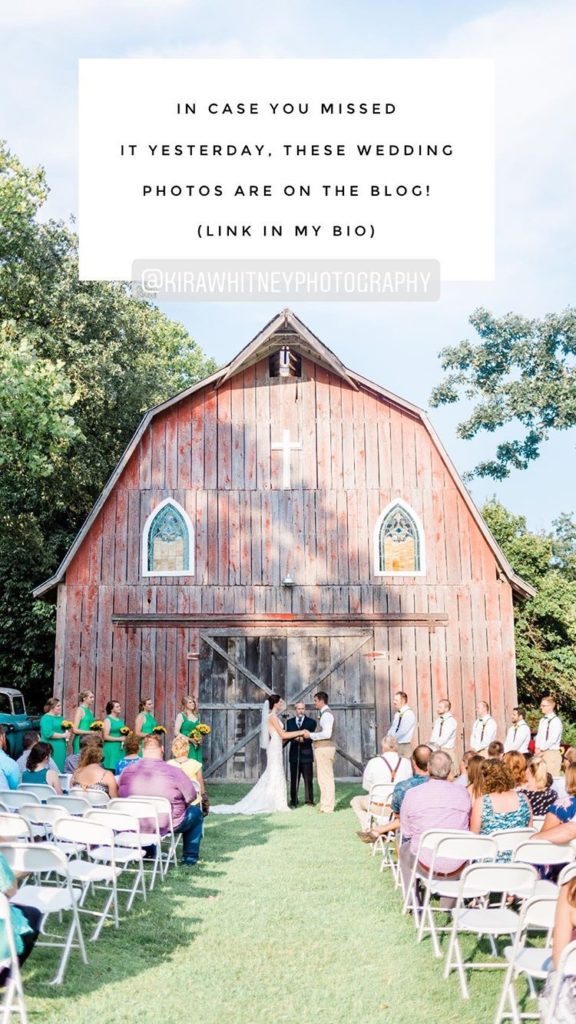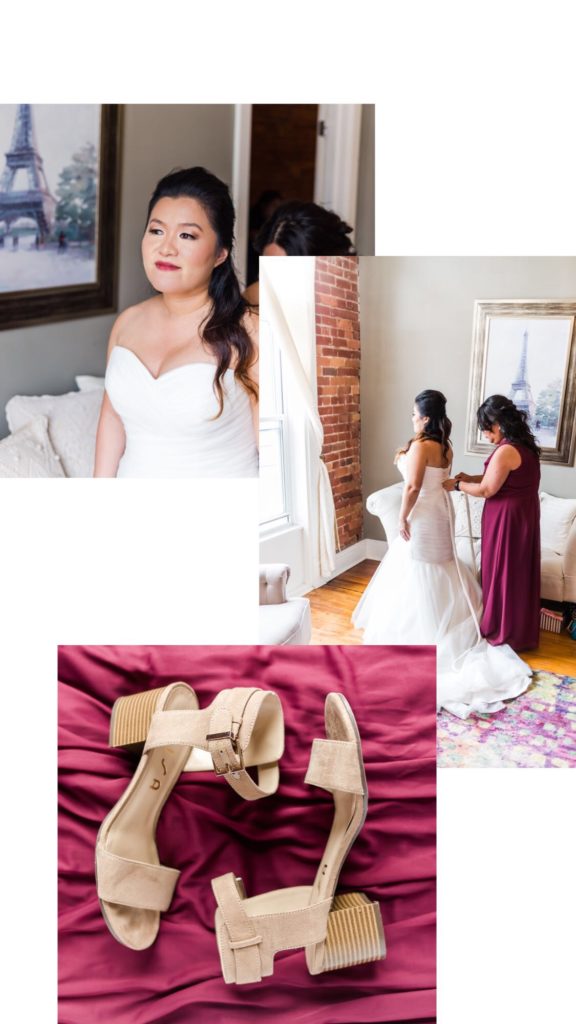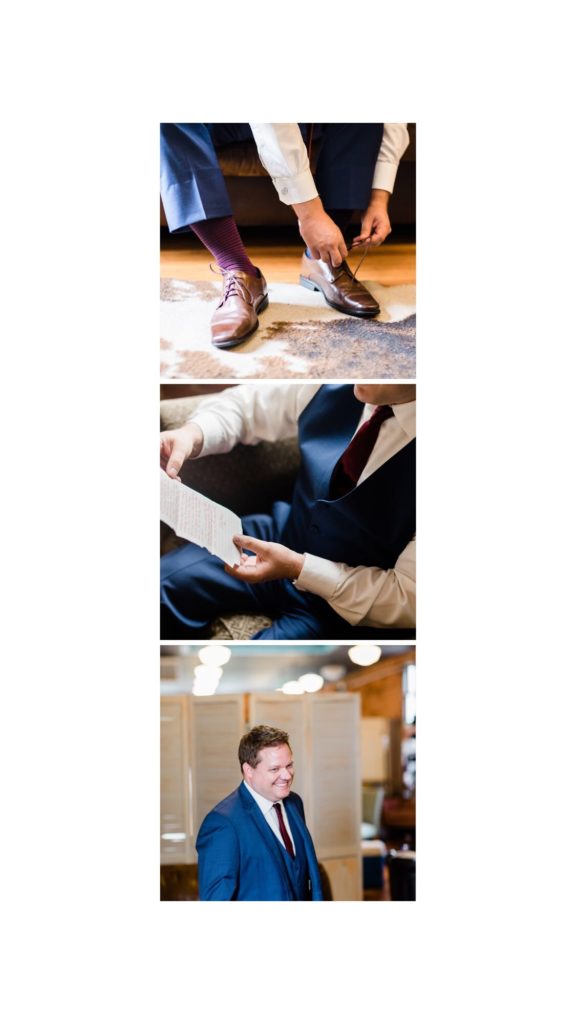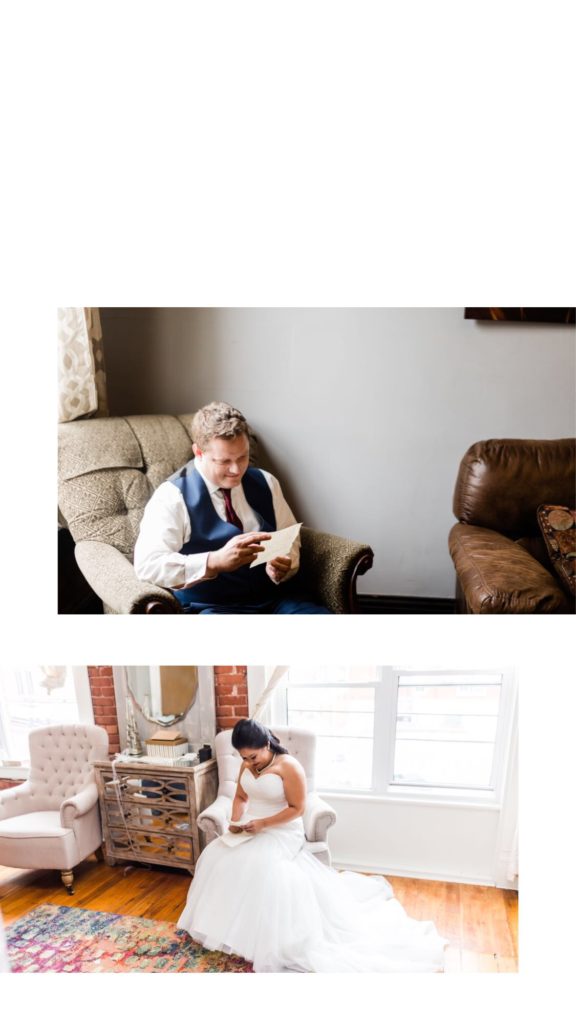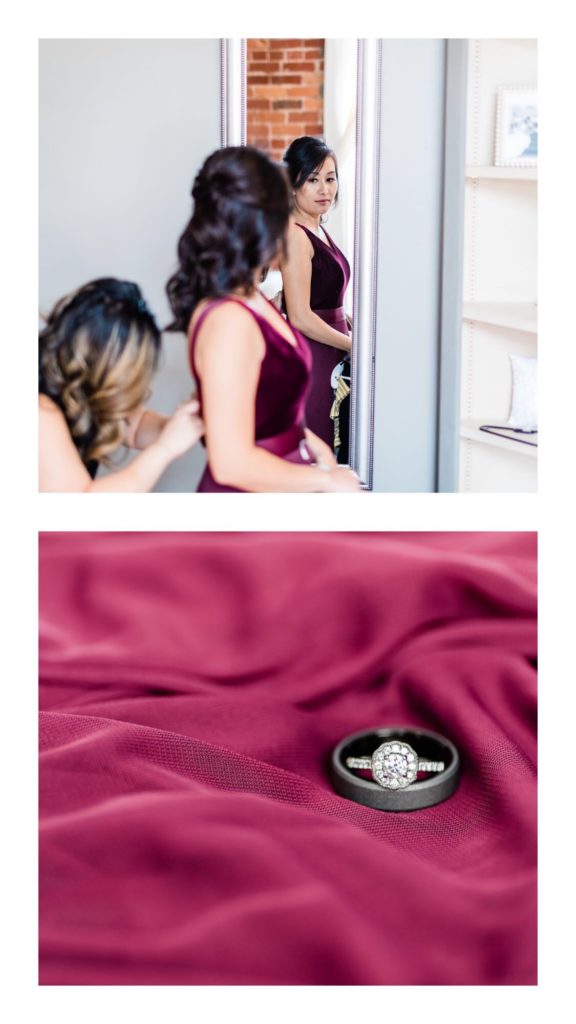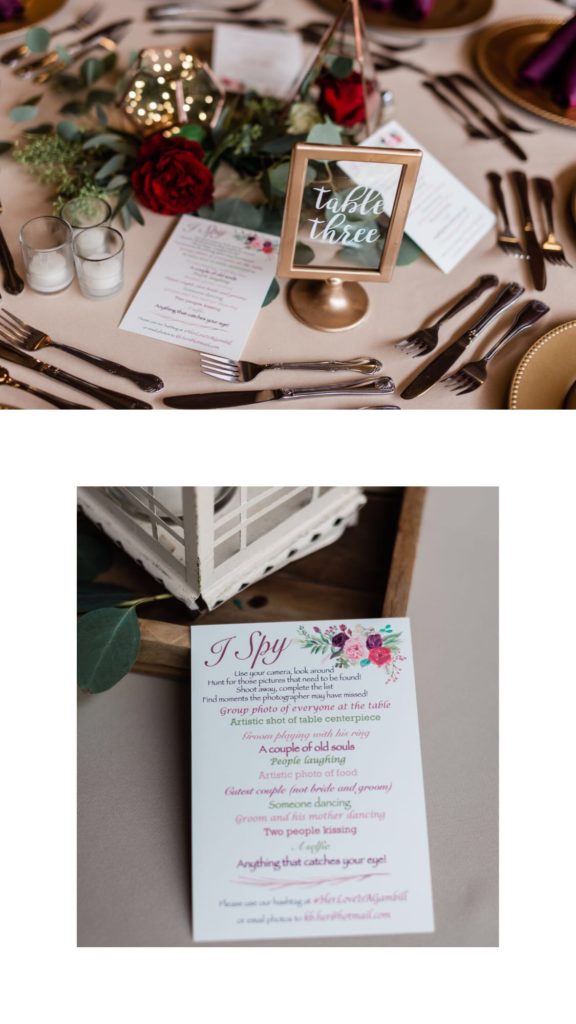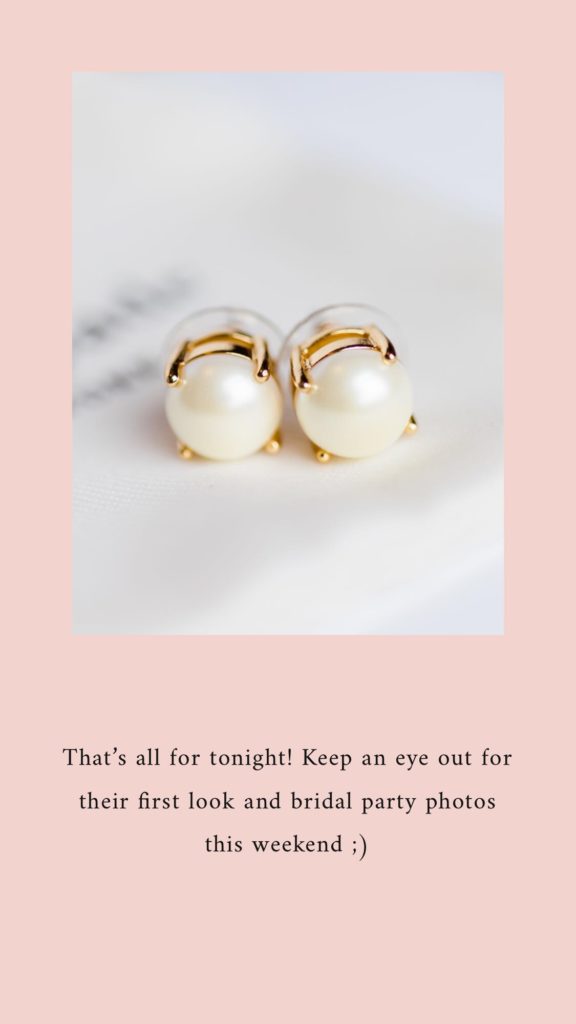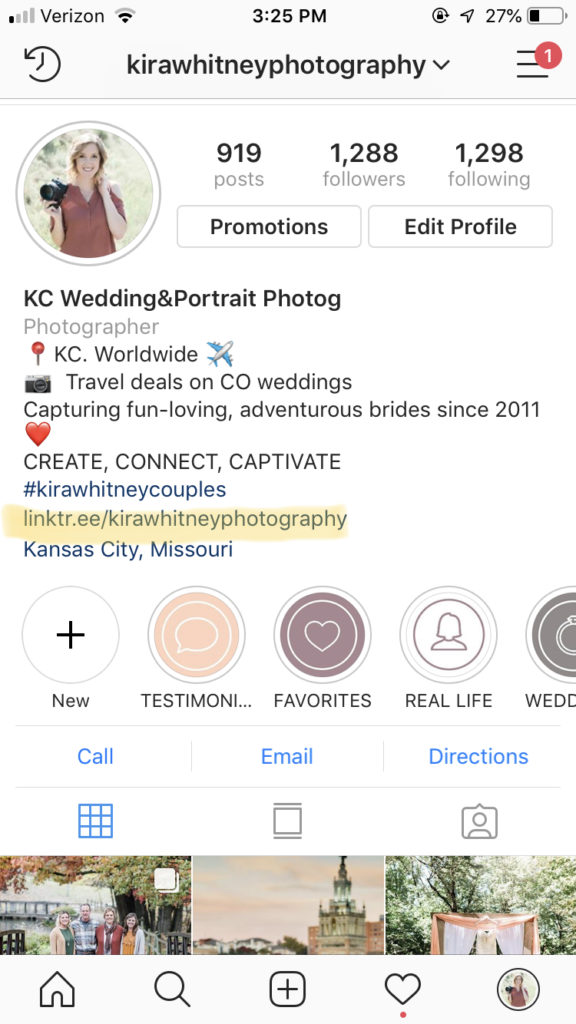I was late to the game on Instagram when I first started using it, so for a long time it felt a little overwhelming to me. Thankfully, I’ve discovered several supporting apps that have helped me overcome the stress of the platform and create a system to posting that works for me.

PREVIEW
This app lets you load images into a grid to view them how they will show up on Instagram. You can even save captions with the images so you can plan ahead and just copy/paste them later on! While I don’t post directly to Instagram from the app since it won’t let you crop and adjust them like you can when you post within Instagram, it has been a game changer in improving the flow of my feed and taking the stress out of what to post next. Sometimes I change my mind on what I want to post in the moment, but at least I always have a stream of images that I “could” share next if I’m feeling stuck. Being able to see what they will look like next to each other before posting has helped the consistency of my feed and, in turn, that has helped grow my following and interactions.
WHEN TO POST

I always felt a little lost on when the best days/times were to post on Instagram. Now that my account is connected to this app, I just take 5 seconds to check when the next upcoming best time to post is before getting too spontaneous.
The Tailwind app is very popular for planning and scheduling both Instagram posts & pins on Pinterest so I’d definitely look into that one as well (not sure what features are included in the free version).
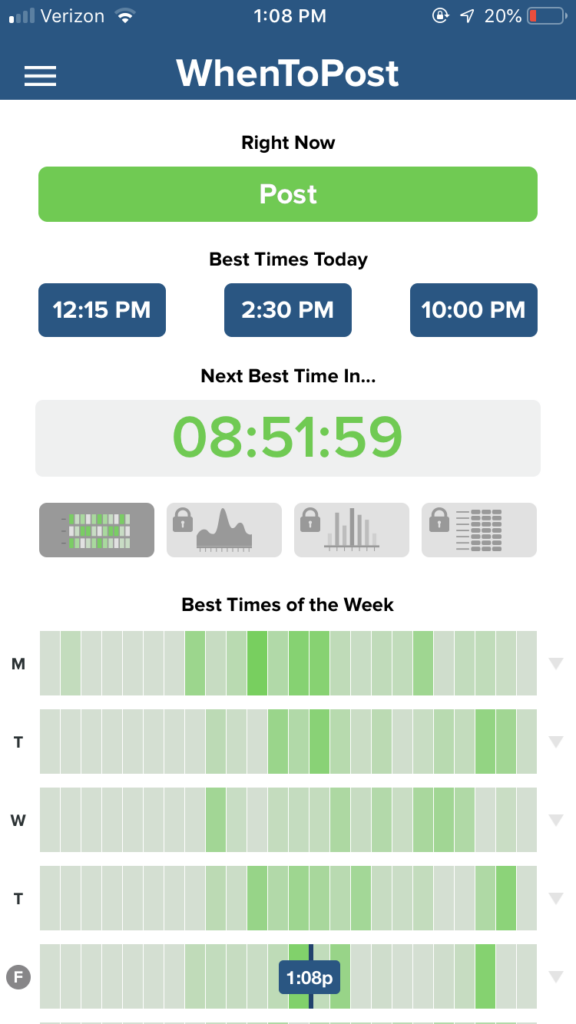
WORD SWAG
This and the next one have to do mostly with my Instagram stories. I was getting bored with the built in type options and wanted to spice things up a bit. This app makes it so much easier for a non-graphic designer like myself to craft engaging, beautifully style stories that create more interest than the generic fonts within Instagram. It’s easy to use for any mobile designs that you need fun wording for!
UNFOLD
I am completely obsessed with how easy this makes sharing each photo session. For each session, I can make a “story” that is comprised of multiple “pages.” I choose a layout for each page based on how many images I’d like to share together and can then rearrange the pages to adjust the flow of the story. I always have so many photos I want to show my followers, but don’t want to overwhelm them to have to click through 100 times to see the whole story, so being able to share multiple images at a time in a creative way has been the perfect solution. It almost starts to feel like an album when it comes to wedding images because of the white space, the layout, and the story focus. I can download individual pages at a time or the whole story once I have it completed.
I often start with the Preview app to choose what I want to focus on next and then build my story in Unfold that relates to the image I want to post on my feed. Once I have the story downloaded, I add whatever text is needed in Word Swag before adding the main image to my feed and uploading the story to Instagram.
BONUS TOOL: LINKTREE
While this one isn’t an App, it’s one of the coolest Instagram hacks I know about! Let’s be honest. Only being able to have one link in your Instagram bio is just not enough —> Enter Linktree. Just create your log in, add whatever links you want, and then add it to your Instagram profile! No more changing out the link every time you reference something different in a post or on your story… it’s such a time saver and looks much more professional. The best part is that it’s FREE! There is a paid version that has more customization options, but the free version itself is amazing.
If you use Showit as your web host, you can actually make a custom, branded page to to use for all of your links instead of linktree, pretty similar results to this except you can use your own colors/fonts without paying extra! That’s on my action plan since I just switched over to Showit from Squarespace 🙂
What are your favorite supporting apps to help with social media?? Share your favs in the comments below!
the list
Be the ultimate insider. Get updates on my latest shoots, tips for planning your dream photo session & where I'm headed next. My email subscribers always hear about big updates before anyone else!
JOIN THE FUN
education Community
Are you a creative entrepreneur? Come join my small but mighty education community, where we are learning and growing together! I'm an open book and love to share about all the photography & business stuff behind-the-scenes stuff here!
Let's Grow Together!